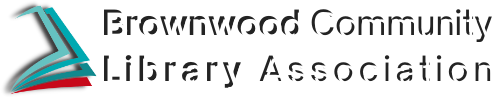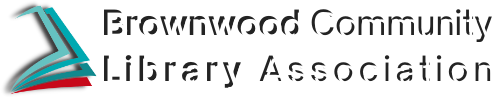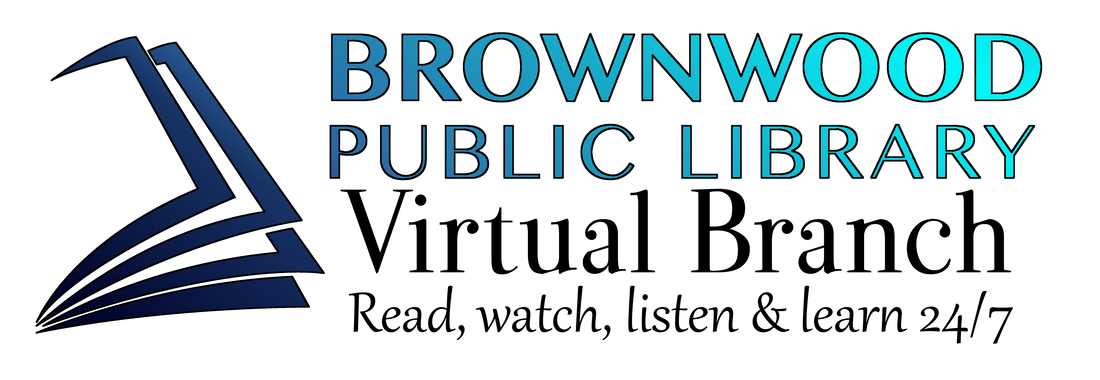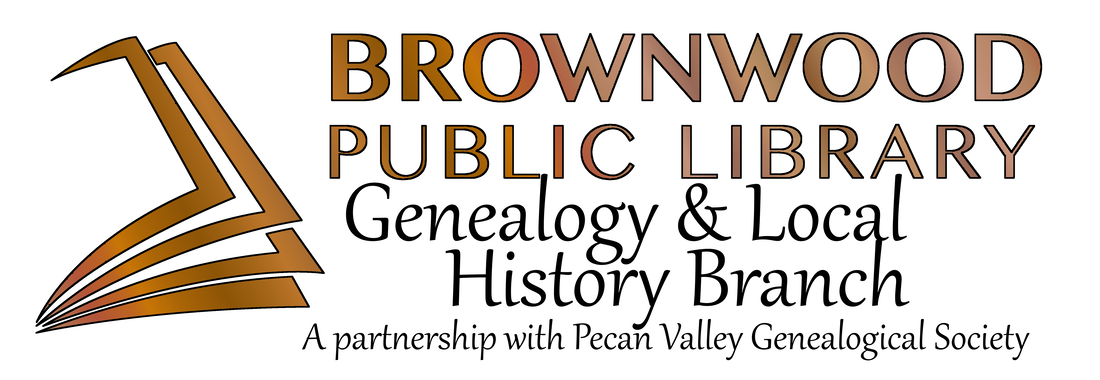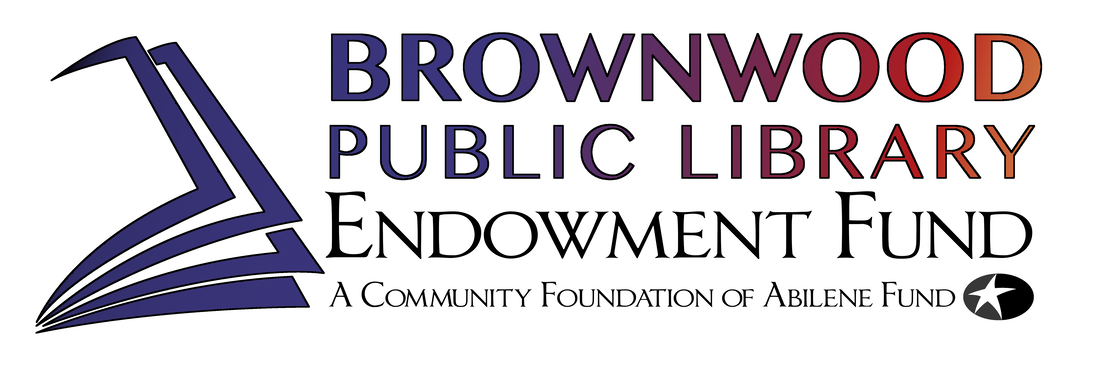eBooks and Digital Audiobooks
The Brownwood Library provides eBooks to our community through CloudLibrary. Our library shares our books with libraries throughout Texas. This means that patrons at our library will have more eBooks and digital audiobooks to checkout and experience shorter wait times for materials placed on hold.
We have two options for reading eBooks and audiobooks.
CloudLibrary gives you access to all of Brownwood Library's books, plus all of the shared collection from dozens of other Texas libraries.
SimplyE is a great service provided by the Texas State Library. When you access books via SimplyE, you have access to all of Brownwood Library's CloudLibrary books plus books purchased by the State Library. However, you will not have access to the shared collection from other Texas libraries you will find via CloudLibrary.
We have two options for reading eBooks and audiobooks.
CloudLibrary gives you access to all of Brownwood Library's books, plus all of the shared collection from dozens of other Texas libraries.
SimplyE is a great service provided by the Texas State Library. When you access books via SimplyE, you have access to all of Brownwood Library's CloudLibrary books plus books purchased by the State Library. However, you will not have access to the shared collection from other Texas libraries you will find via CloudLibrary.
Don't have an library card? Apply for an account here!
CloudLibraryeBooks & eAudiobooks
To browse, borrow and read eBooks and digital audiobooks from CloudLibrary, choose the Brownwood Library, enter your full library card number and your library account PIN. Your PIN is your phone number on file at the library, with no dashes or spaces. (Use your 7-digit phone number for 325 numbers and your 10-digit phone number for all others.) You can change your PIN, so if that doesn't work, you may have changed your PIN at some point. If you can't remember what it is, give us a call and we'll help you!
We are very excited to introduce the new SimplyE app!
SimplyE was originally developed by New York Public Library as a way to combine all of their apps for eBooks into one easy-to-use app. Since then, the Texas State Library started E-Read Texas, designed to bring electronic books to Texans served by small community libraries in all parts of the state.
Brownwood Library is excited to be one of the first libraries to be a part of this innovative project. Patrons using SimplyE will find a wider variety of eBooks, combining the Big Country Library Consortium books (6,000 and growing) with the Texas State Library books (1,500 and growing).
Currently, SimplyE does not support Amazon devices or audiobooks.
A Bigger Voice with Publishers
As awesome as it is to increase the number of eBooks available to check out, the E-Read Texas project also offers the promise of combining Texas libraries' considerable purchasing power to have a bigger voice with publishers and other book vendors. Currently, many publishers charge libraries 3 times the price that you see on Amazon… and often these books expire in a year or two! We hope this partnership will give Texas libraries a unified voice with publishers, without a for-profit hosting platform as an intermediary.
By using and supporting the SimplyE app, the Texas State Library will continue to grow this project. As this project continues to grow, the libraries in the state of Texas could potentially make a major difference in how and how much digital content we're able to offer all of our citizens.
Please support this great initiative! If you find any glitches or have any recommendations, let Brownwood Library know! We'll pass it on to help create the best eBook reader out there!
SimplyE was originally developed by New York Public Library as a way to combine all of their apps for eBooks into one easy-to-use app. Since then, the Texas State Library started E-Read Texas, designed to bring electronic books to Texans served by small community libraries in all parts of the state.
Brownwood Library is excited to be one of the first libraries to be a part of this innovative project. Patrons using SimplyE will find a wider variety of eBooks, combining the Big Country Library Consortium books (6,000 and growing) with the Texas State Library books (1,500 and growing).
Currently, SimplyE does not support Amazon devices or audiobooks.
A Bigger Voice with Publishers
As awesome as it is to increase the number of eBooks available to check out, the E-Read Texas project also offers the promise of combining Texas libraries' considerable purchasing power to have a bigger voice with publishers and other book vendors. Currently, many publishers charge libraries 3 times the price that you see on Amazon… and often these books expire in a year or two! We hope this partnership will give Texas libraries a unified voice with publishers, without a for-profit hosting platform as an intermediary.
By using and supporting the SimplyE app, the Texas State Library will continue to grow this project. As this project continues to grow, the libraries in the state of Texas could potentially make a major difference in how and how much digital content we're able to offer all of our citizens.
Please support this great initiative! If you find any glitches or have any recommendations, let Brownwood Library know! We'll pass it on to help create the best eBook reader out there!